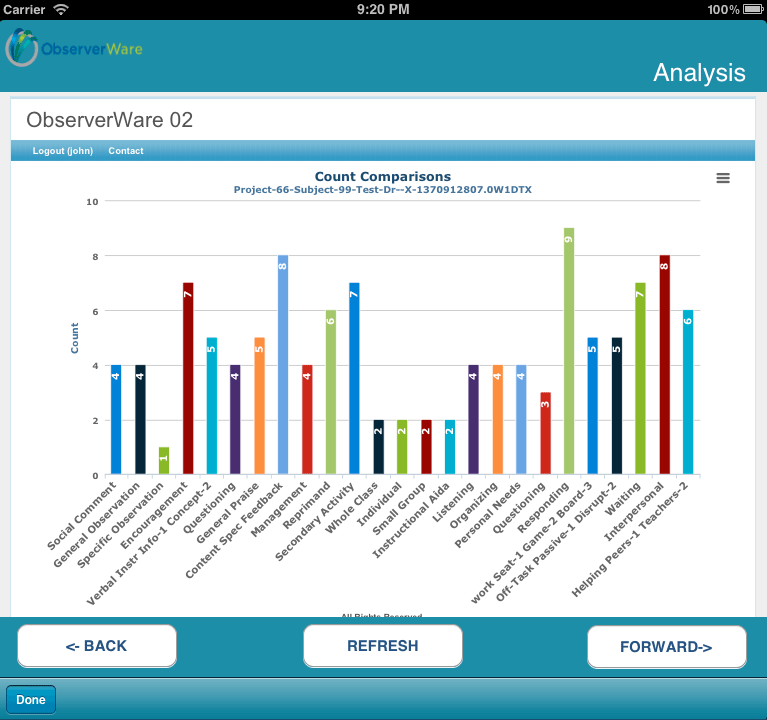
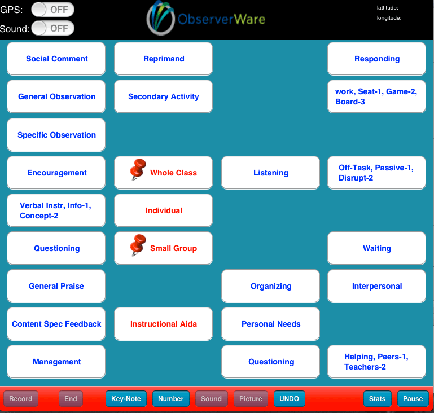
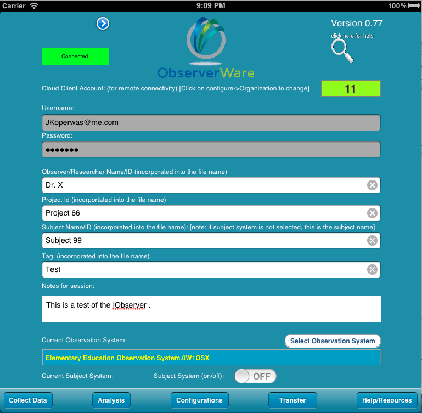
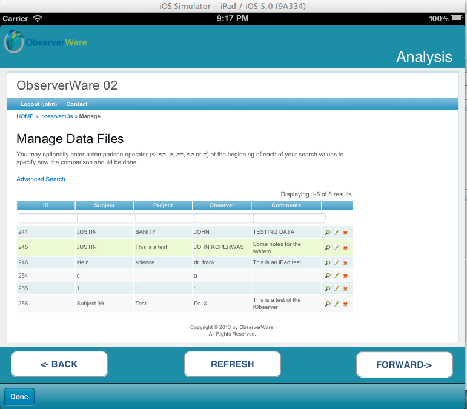

ObserverWare consists of two interrelated programs that
collect and analyze direct observation data:
Observer Collection and Observer
Analysis.
Our data collection platform can be placed on a variety of
Apple and Windows systems, with data storage options locally on
your hardware of choice or in a cloud environment,
ensuring safety and integrity of access and ongoing retrieval
for analysis purposes.
Our comprehensive and user-friendly data
analysis platform is designed for immediate representation
of data as collected in a variety of formats. Data may
be analyzed through use of the platform as contained on a
particular machine, or may be accessed and analyzed using our
cloud platform.
All platforms are Apple and Windows compatible, with support for all historical and contemporary operating systems.
Observer Collection application, available on a variety of Apple or Windows-based hardware, with comprehensive data storage options locally or in a cloud environment, ensuring safety and integrity of access and ongoing retrieval for analysis purposes.
Observer Analysis platform for user-friendly and immediate representation of data in a variety of formats. Data may be analyzed through use of the platform as contained on a particular machine, or may be accessed and analyzed using our cloud platform.
The Collection program records start and stop times of
multiple mutually exclusive or overlapping events as they naturally
occur. Recording can be implemented in the live setting or by use
of videotape records.
Multiple different observation systems may be used with the same product by predefining keys on the keyboard and then saving a particular observational category system file in the Company cloud environment or on one’s particular computer. Each predefined observation system is represented on screen for data collection ease.
An observation system file manager for multiple observation
systems, and a file manager for multiple data files for each
observation system are also contained in the Collection
program.
The Analysis program enables the viewing and manipulation
of individual data files in table and graph formats for ease of
data evaluation.
In addition, the Analysis program enables an across-data file analysis similar to a behavior graph whereby data files (e.g., individual observation episodes) of interest may be retrieved and logically ordered on a graph.
All of a user’s data may be stored in the Company cloud environment for easy and immediate access and retrieval, and the choosing of a particular analysis through visual examples for immediate evaluative results. These results may then be stored or sent to another setting for viewing, storage, or hard copy filing.
Sequential Analysis
Package - Sequential analysis tool that provides for
the descriptive and statistical analyses of sequences of events, or
the frequency and probability that certain behaviors and events may
occur before or after a particular event of interest. Sequential
searches may be defined by length of sequence or time lapse before
or after an event of interest. .
Across Data Analysis
Package - Provides for the customized ordering and
saving of data files across a horizontal axis on a graph. Once
produced, the user may scroll through all behaviors used to collect
the data, place one or multiple behaviors on the graph for analysis
purposes, and scroll through multiple measures (e.g., frequency,
duration, percentage of total observation time, rate, etc.).
Statistical analyses are also provided for enhanced visual analysis
of the graph produced such as mean and standard deviation lines,
regression lines, etc.
Reliability Analysis Package - A reliability program facilitating the statistical comparison of two data files across all behavior or event occurrences or a particular event, including analysis options of simple frequency, point-by-point, or Cohen’s Kappa comparisons.
Data File Merge
Package - Data file merging applicationwith the ability
to take multiple data passes through a videotape or digital
recording of a setting of interest, then merge all of the separate
data observations according to start time of each data collection.
This product is particularly useful when working with an
observation system that includes a number of behaviors and events
that are too numerous to accurately record in one observational
pass.
Video Sync Package
- Video synchronization application connecting start times of
a data collection observation episode with the start of a visual
representation of an observational setting. This application
is recommended for purchase and use to further support the Data
File Merge product.
Behavior Grouping
Package - Recommended for use to further support
the Observer Analysis package, this product allows for
subgrouping of particular events of interest that are contained
within a particular observation system, and then performing all of
the analyses available in the Observer Analysis platform
while only taking in to account the subgroup of behaviors and
events specified.
Import/Export
Package - Export/Import data to or from other sources
or analysis tools. Also included in this package is the ability to
clipboard a data file to other statistical and graphic editing
programs, printing data analyses of interest, as well as a variety
of other data file manipulation functions.
Remote Data Collector - Connect an external device or prompt to a key on the keyboard for purposes of automatic recording. This product is ideally suited for laboratory research or those applications where the user wants to collect data remotely (e.g., when a rat in a laboratory setting presses a lever), or when the user wants a particular application to turn on or off as a function of a remote switch (e.g., a musical score coming on, or a light source being turned on and off on a time schedule).